The following image shows the different panes in the MFT domain interface:
The following table describes the different panes in the MFT domain interface:
|
Key |
Description |
|---|---|
|
1 |
The MFT toolbar enables you to perform the following actions:
|
|
2 |
The center pane lists the search results. |
|
3 |
In the right pane you can view the following:
|
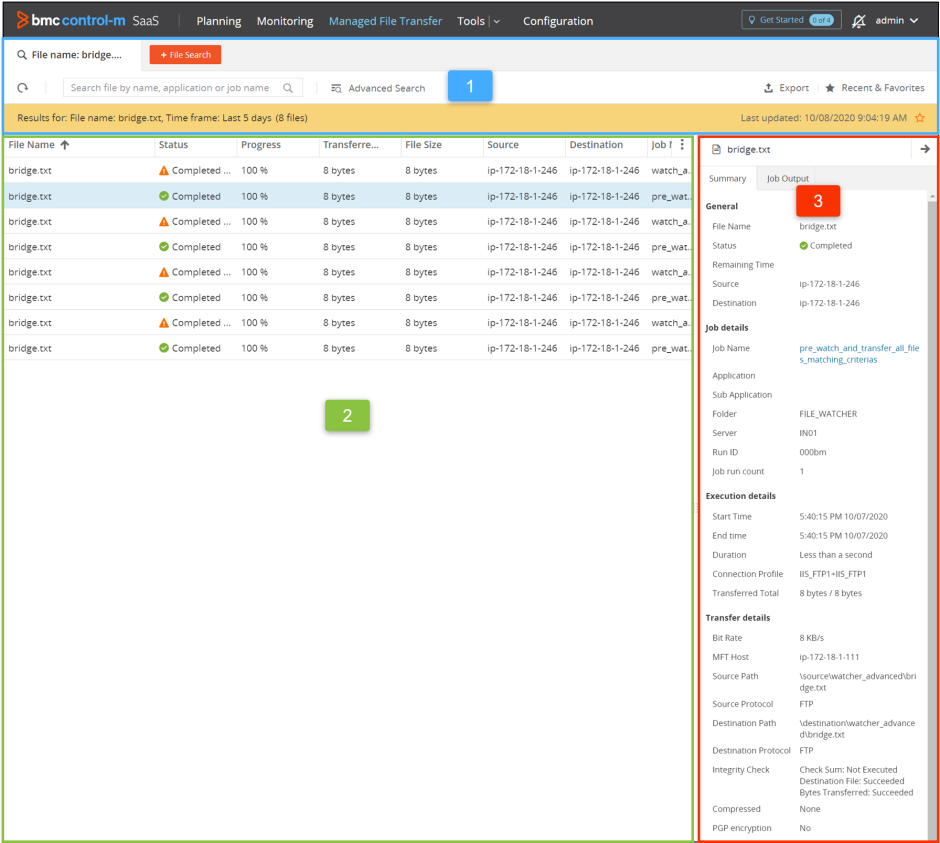
 YouTube
YouTube Twitter
Twitter Facebook
Facebook LinkedIn
LinkedIn